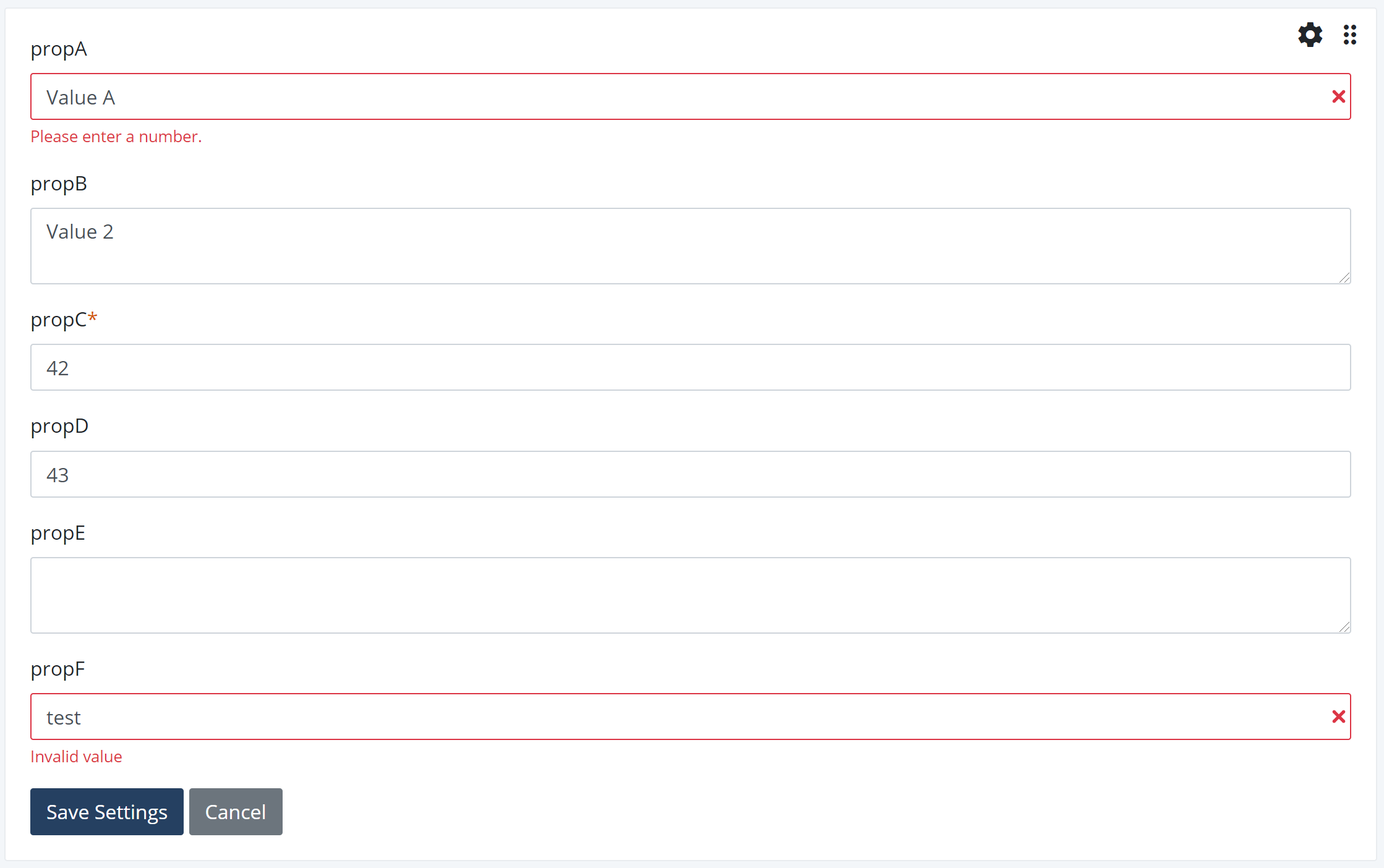Component Property Editor
Default Property Editor
If a component defines props, Singlepage automatically creates a form for editing component properties. The form can be
opened by selecting Edit Settings option in the component dropdown menu accessible by clicking on the gear icon on
the component window.
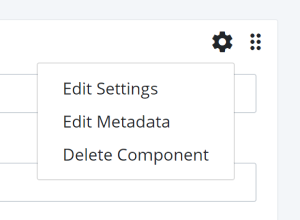
Properties Defined as Array
The simplest way to define properties in Vue is to define an array of strings as shown below:
props: ['propA', 'propB']
In the example property definition shown above, Singlepage will create a component settings form shown below:
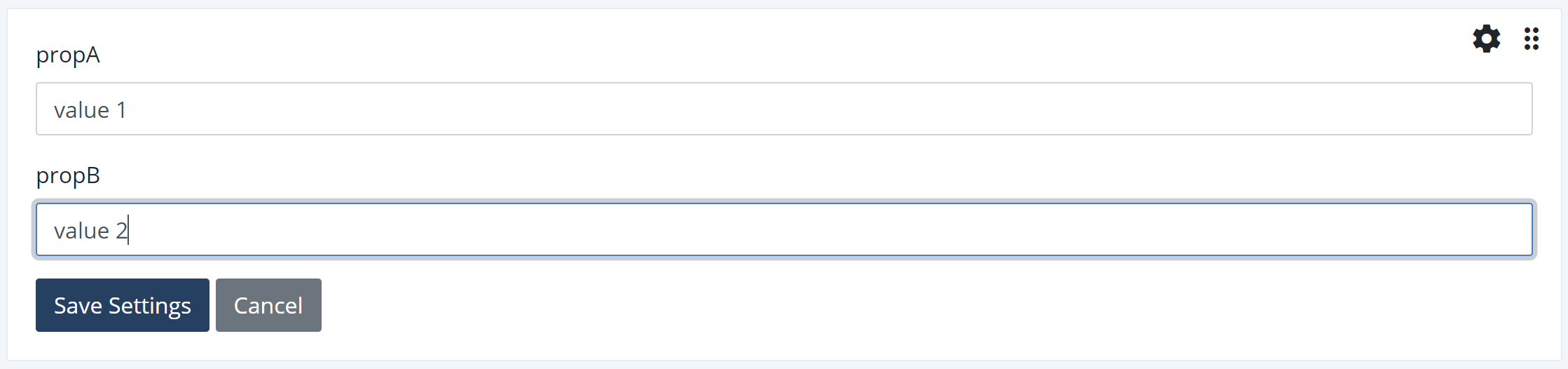
Property Object
Vue allows you to define property types. The property specification listed below is taken from Vue.js documentation and shows how you can define property types.
props: {
title: String,
likes: Number,
isPublished: Boolean,
commentIds: Array,
author: Object,
callback: Function,
contactsPromise: Promise // or any other constructor
}
Singlepage does not recognize Function and Promise but it creates a property editor shown below. Arrays have to be entered in the Javascript array notation. Object properties are to be specified as a JSON object. Singlepage validates both of the property types by attempting to create a Javascript array and an object respectively.
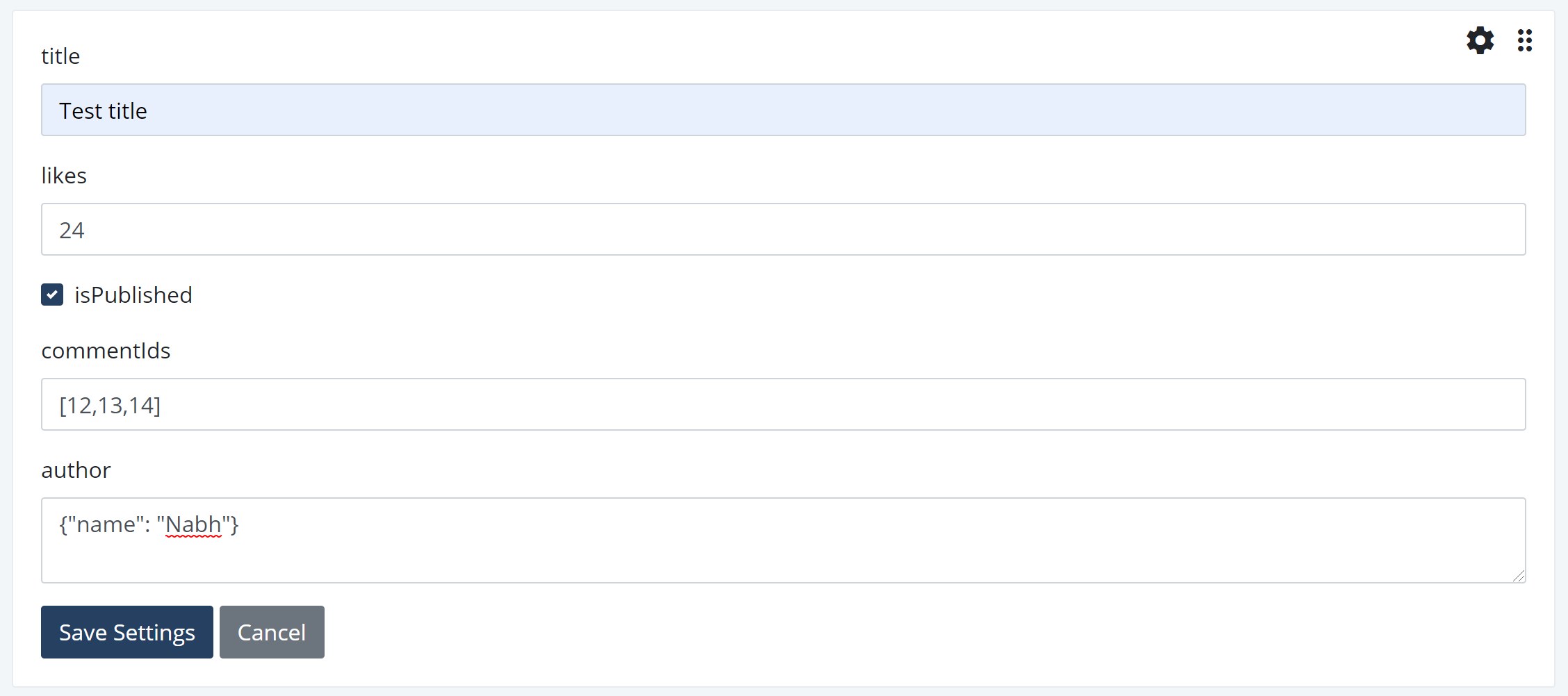
Advanced Property Specification
In its most advanced form, Vue.js allows component developers to define properties with their data type and validators. The example below is also taken from Vue.js documentation.
props: {
// Basic type check (`null` and `undefined` values will pass any type validation)
propA: Number,
// Multiple possible types
propB: [String, Number],
// Required string
propC: {
type: String,
required: true
},
// Number with a default value
propD: {
type: Number,
default: 100
},
// Object with a default value
propE: {
type: Object,
// Object or array defaults must be returned from
// a factory function
default: function () {
return { message: 'hello' }
}
},
// Custom validator function
propF: {
validator: function (value) {
// The value must match one of these strings
return ['success', 'warning', 'danger'].indexOf(value) !== -1
}
}
}
The property spec above will show the editor shown below. In this case, the validator for propF will be used to validate the values for propF.